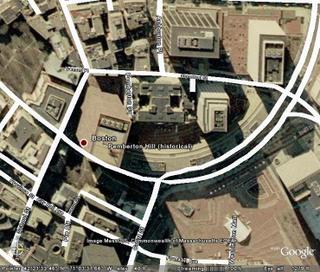Well, I dug out our wedding negatives to take to Costco for prints. Being the nerd that I am, I began wondering if I could have the negatives scanned and digitized before I printed them. That way, I could just print the ones I truly want, or fix some photos before printing. So, before getting the prints, I decided to scan the negatives first... but I would need a scanner.
Flatbed Scanning of NegativesThat began the fiasco of my multiple attempts to purchase a functioning scanner at Circuit City. In short, I found that consumer flatbed scanners are simply not going to scan film or slides at really high quality. If I'm going to scan negatives into digital photos, the quality has to be good enough to print a 4x6 at 300 DPI, so the minimum image size has to be 1800x1200. While this is technically within the capacities of the flatbed scanners I tried, these scans just did not turn out good enough.
Don't misunderstand... if you already have prints in good condition, you can use a scanner to digitize them. All the scanners on the market scan a minimum of 1200x1200 DPI, and 300 DPI is sufficient for prints... But the scanning of negatives requires a minimum of 1355 DPI since the negative is only 1.4 inches wide. So, if you're scanning prints, feel free to purchase a flat bed scanner; here's a review of
several current scanners.
Professional Scanning of NegativesI figured that an actual photo lab would be able to scan negatives, so one day I took a set of negatives to Ritz Camera to ask if they knew of such a service. Ritz will scan negatives at 70¢ each plus the cost of the CD. Pleasantly surprised, I solicited reassurance of the scan resolution and final output size. The technician could not tell me the scan size, but assured me they could produce 5x7 without loss of quality. They seem professional enough, handling negatives while wearing gloves, so $20 dollars and one hour later, I had a CD of wedding photos.
It was therefore truly disappointing that my photos, while viewable, were not large enough for 4x6 prints at 300 DPI. You should know that the photo was scanned at the proper ratio, but I would have to enlarge it 17% to get my 4x6 print. It just wasn't good enough, and the tech's inability to tell me the scan resolution and final output size should have been a red flag. Oh well.
Online Services for Digitizing NegativesI began researching film digitizing scanners online. The very best film scanning comes from "drum scanners"... which I cannot afford (~$20 each slide) and would not need. More affordable solutions are available from the Nikon Super Coolscan series; the units range from $900 to $1900 and can scan a slide or negative under 40 seconds while applying digital repairs to damaged negatives. I could not see myself shelling out
nine hundred bucks for a scanner. Pacific Imaging has sub-$400 dollar scanners, and Costco carries them. Still, that's more than I really want to pay.
With the purchase of a film scanner being more expensive than I can afford, I started looking for digital photo services that scan negatives with high-quality results. There are quite a few out there, so I thinned the herd out by price, then by how professional they appeared (by reading their FAQs and judging their web site content), and then by email contact. Three survived the initial culling, and only two remained for cost reasons:
Image Preserves and
ARS Grafica.All the services I looked up scanned at 2000 DPI or higher, except Image Preserves which scans between 1500 DPI to 4000 DPI. Every one of them charges 45¢ or more per slide, sometimes with quantity discounts. I would have to mail my negatives to the service, too. Image Preserves uses the Nikon Coolscan 5000 and charges 45¢ for 1500 DPI, but they give you thumbnails and full-resolution scans. ARS Grafica user the Nikon Coolscan 9000 ED and charges 45¢ for 2000 DPI, but you only get the full-resolution scan. That's OK... I can make my own thumbnails.
Scanning ResolutionsNot wanting to pay more than necessary, I needed to know if 1500 DPI was enough.
Here's the math... Costco prints at 320 dots per inch; each "dot" is known as a pixel on a digital photo. For six inches, you need six times 320, or 1920 DPI scans. A 4x6 photo would have to be at least 1280x1920 pixels (6 times 320 = 1920). Since 35mm negatives are actually 24x36mm, they are 0.945 by 1.417 inches. Now we know how big the scan area is, and how many pixels you must have to get a certain print size... 1920 divided by 1.417 rounded to the nearest digit is 1355. So, at minimal, you have to scan the negatives at 1355 DPI to get true 4x6 digital prints.
I wrote up a spread sheet to calculate what the minimum scans are at 300 and 320 DPI. Here's the results for the minimum DPI; and
here's a link to an online print-to-scan-DPI calculator.
Print size, Image Size at 300 DPI, Image Sieze at 320 DPI
- 4x6, 1270, 1355
- 5x7, 1482, 1580
- 8x10, 2117, 2258
Based on my calculations, 1500 DPI scans of 35mm negatives will yield 4x6 prints and could produce usable 5x7 prints. The same spreadsheet contains price calculations by DPI and number of scans, and 230 photos would cost me $110.50 shipped home. I have traded emails with both Image Preserves and ARS Grafica, but given that they both cost 45¢... I'd probably go with ARS Grafica and get 2000 DPI scans.
My Costco ExperienceBefore I shipped my wedding photos across the country, I wanted prints just in case something happened during shipment. So I took all seven rolls to Costco for prints. I called several local Costco stores and asked if they could give me a photo CD from the cut negatives. To my amazement, the photo techs all said yes (that was expected), and only $2.49 per CD (that was amazing)! Nobody could tell me what resolution the film was scanned at or the final image size, but every tech I talked to reassured me I would get full-resolution 4x6 prints. Satisfied, Cathy & I happily filled out seven envelopes.
A few days later, we got picture CDs of our wedding photos. It turns out the tech neglected to tell me the cost is $2.49 per CD (one for each roll) PLUS 29¢ per image! I paid it anyway, figuring this is less than the 45¢ I've seen online. To my dismay, the images are 1536 by 1024, or 256 DPI instead of 300 DPI. Costco's photo lab apologized and gave me my money back.
Hey, if I ever develop my 35mm film, I'll still gladly pay the $2.49... but I'll want higher quality scans for archival purposes.
So, What Now?While looking at Costco's magazine, I noted that they are having a sale on the
Pacific Imaging PrimeFilm 3650U 35mm Film & Slide Scanner; at only $170 shipped, I'm seriously tempted! I've read positive and negative reviews, but I'm undecided.
I am also considering using the online services, but purchasing a 3000 DPI scanner for $170 sounds pretty good. The benefit of the online service is not doing the work myself; wait a few weeks and I get several DVDs with photos on them. The benefit of having my own scanner is that it saves money if I'll be scanning more than 18 rolls of film, but I'll have to do the work. I haven't decided yet, and the sale is this month only.
Still, if it doesn't work out,
Costco's incredible return policy makes me want to give it a chance. With a return policy like that, Costco does not sell junk, so I'm willing to give it a shot.
Some LinksFor an explanation of 35mm scans and how to select DPIs, try
Imagery Lab's explanation. For a calculator of scan resolution, print size, or image size, try
ScanTips' calculator.
And finally, the manufacturer's page for
the PrimFilm 3650u I'm looking at.