Here are my electronic voting after-action thoughts...
powered by ODEOMost electronic voting machines in use today are manufactured by either Diebold Election Systems, Election Systems and Software (ES&S), Hart InterCivic or Sequoia Voting Systems.
For access security, machines require the voter validate the voting process, either by inserting a card or device given to you by an electrion official, or with an access code you receive from an official.
Direct recording electronic (DRE) voting machines record your choices when you touch the screen, so they are touch screen DREs. On other voting machines you make your choices with a scroll wheel, like those on an Apple iPod.

My city used the Hart InterCivic eSlate, which utilizes the scroll wheel and buttons. Let's see... here's
voting instructions for the eSlate.
Here's a picture of the button pad on the eSlate.


You move you the screen's focus (the highlighted part) with the wheel and press ENTER when the focus is on your choice, which marks the choice. The confusing part is the that the highlight also stops on titles and descriptions, and (at least at my booth) the wheel took several clicks to advance between choices. I can see people thinking, "ok, I want the next choice.... CLICK ENTER... Oh crud, it didn't go forward!"
Thankfully, there was a long and uninspired ballot summary screen to let you confirm your choices. This is useless without your sample ballot, and they don't have those just lying around. With traditional paper ballots you can look at your choices and review the description of the ballot or office at the same time. *sigh*

I was gratified to see the "secured" printer next to the voting machine. Instead of just telling me my ballot was cast, it printed each page as I confirmed it, which fed into the ballot box. This seemd like a suitable "split the difference" approach to recording my vote, since I see the paper ballot deposited, just like I used to deposit my ballot into a box.
One last confusing thing, though... the "cast ballot button." All this time I have been "wheeeeel, ENTER" and now they want me to "wheeeeel, CAST BALLOT". Well, the instructions were on the screen, at least.
Other thought hit me afterwards... how on earth would you do a write-in candidate? That would be tedious, at best. Not that it affected me, but wouldn't different age groups and cultures be somewhat encumbered by digital voting? It wasn't even intuitive for
me, and I like computers.
Overall, I don't mind electronic voting machines; I just don't trust them. Also, I saw
too many stations marked "broken", and it took way too long for people to vote. We've used scantrons in school for ages, if we're going to go electronic, just switch to having a scanning machine for the scantrons at a polling location. With some tweaking, hanging chads and errors in voting could be eliminated right there as you exited your polling station, and you would
know you cast your vote. There you have it, my electronic voting after-action report!
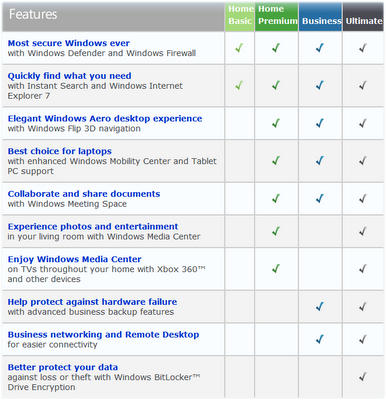


 You move you the screen's focus (the highlighted part) with the wheel and press ENTER when the focus is on your choice, which marks the choice. The confusing part is the that the highlight also stops on titles and descriptions, and (at least at my booth) the wheel took several clicks to advance between choices. I can see people thinking, "ok, I want the next choice.... CLICK ENTER... Oh crud, it didn't go forward!"
You move you the screen's focus (the highlighted part) with the wheel and press ENTER when the focus is on your choice, which marks the choice. The confusing part is the that the highlight also stops on titles and descriptions, and (at least at my booth) the wheel took several clicks to advance between choices. I can see people thinking, "ok, I want the next choice.... CLICK ENTER... Oh crud, it didn't go forward!"

