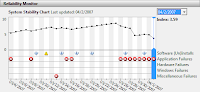Keeping Up
Another month has gone by and my life is crazy-busy. I've got a Hebrew Exam on Tuesday and I've not done Hebrew in a week. Eek!Today, I got a tetanus shot. Sophie bit me while I tried to pick her up. Let me explain...
I got up late today, having stayed up until 2AM working on the church technical budget. As usual, I checked in on Sophie. I found her lying in the middle of the room -- nothing unusual there, but then I noticed that she had made a mess, lost control of her bladder. She was not responding well to me, just barely acknowledging my presence. I saw she had diarrhea at some point, and I woke Cathy. I got the carrier, and, trying to lift Sophie gently into it, discovered that she was in a great deal of pain.
Sophie communicated her suffering by nipping at my hand near her face. When I persisted in moving her, she nipped harder, and tore some skin on my thumb. She wasn't trying to hurt me; the wounds are shallow and are scratches more than bites. The vet told Cathy later on that Sophie is hurting a great deal from a mammary infection, the poor thing.
Anyway, I got a tetanus shot today. Oh, and I got new glasses yesterday -- they have magnetic clip-ons for the sun. I like it.
Cathy's doing well, and is beginning to make jewelry again. I should take a picture or two... she's going to start selling them for some income.
Kittens
Sophie is recovering, and the kittens are growing. They've really started exploring -- Linus is a particularly brave one, and he's taken to following Cathy around. Lucy and Marcy are absolutely adorable. Lucy was the first, I think, to drink water, and Linus led the way in using the litter box. Sally and Charlie are the largest kittens, and very playful.Random Thoughts
I had to write up a technology budget for my church. It is interesting, because I had a need to replace a laptop, so I'm spending my first bit of significant cash. But here's the interesting thing... I also got my quarterly giving report. Looking at the money we've given back to God, and looking for a replacement laptop for a pastor helped me crystallize something I already believed in: stewardship. You see, when I make a purchase or plan a budget, I'm not just spending "God's money" (which is difficult to quantify), but also "your" and "my" money -- money worshipers have given faithfully to God. As such, I must spend it carefully, judiciously, as a good steward.I already believed in good stewardship, fiscal responsibility, and fiduciary trust. However, getting my tithing report at the same time I needed to purchase a laptop helped me truly incorporate that belief.